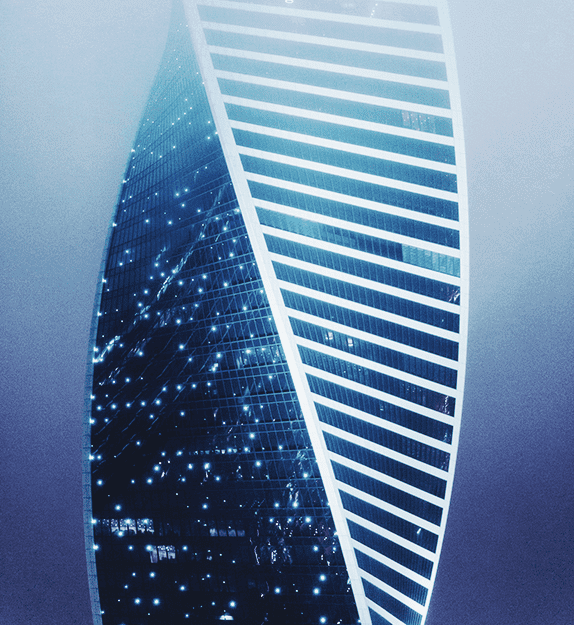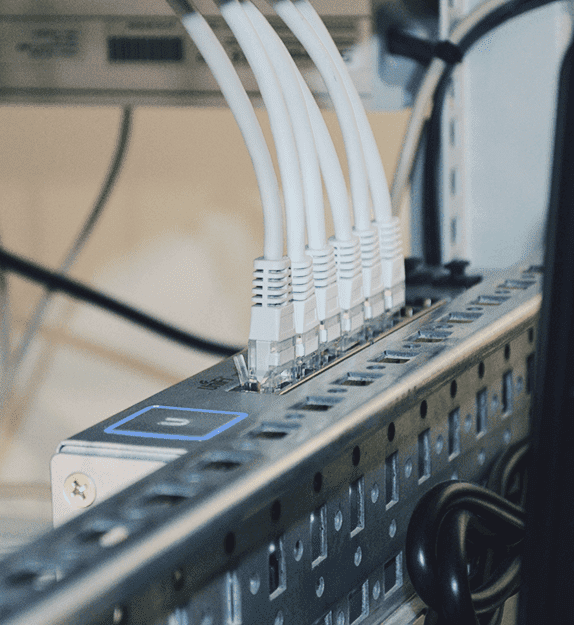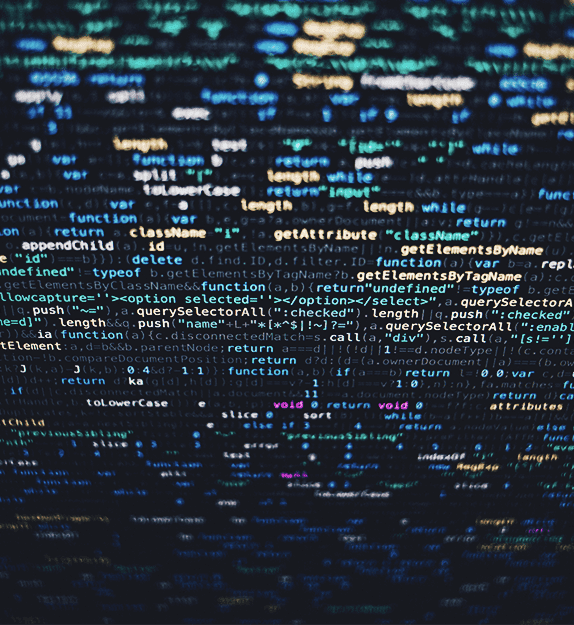New: Flexible service plans for Myra WAF. Learn more!
Home>
OSI model
At one look
- 1. A definition of the OSI model
- 2. How is the OSI model structured?
- 3. What are the layers in the OSI model?
- 4. How does the OSI model work in practice?
- 5. What are the advantages of the OSI model?
- 6. The disadvantages of the OSI model
- 7. What other layers are there?
- 8. The OSI model vs. the TCP/IP model
- 9. The OSI model: what you need to know
01
A definition of the OSI model
What good is it if the other person speaks and uses a foreign language perfectly and without an accent, but you yourself do not have the necessary “tools” to understand it? This results in complete confusion. In order to successfully solve just this problem in the world of information technology, the OSI reference model has been used in computer and network technology for some time now. It partitions complex processes into individual steps (actually: layers). Each of these layers is assigned a specific task; they are superimposed on each other, guaranteeing that communication between PCs and similar devices is manufacturer-independent and cross-vendor. The model is very often used as a reference when communication or message transmission processes are depicted.
But what does the abbreviation ISO-OSI actually stand for? This is quickly explained: ISO is short for International Organization for Standardization, while OSI stands for Open Systems Interconnection, i.e. an “open” system for communication connections and networking.
OSI was developed starting around 1983 by representatives of large computer and telecommunications companies and was originally intended to be a detailed specification of the actual interfaces. Instead, the committee decided to create a common reference model that could then be used by other developers to design detailed interfaces that in turn could be used to create general purpose systems for transmitting data packets. The OSI architecture was officially adopted as an international standard by the International Organization for Standardization in 1984—a great success for the developers of the concept. The 1984 standard was eventually replaced by ISO/IEC 7498-1:1994. Other standards relating to the OSI model include DIN ISO 7498 and ITU-T X.200.
03
What are the layers in the OSI model?
The ISO-OSI layer model consists of a total of seven layers: the Physical Layer, the Data Link Layer, the Network Layer, the Transport Layer, the Session Layer, the Presentation Layer, and the Application Layer. A small tip: The first letters of the individual layer names can be easily remembered by using the phrase “Please Do Not Throw Salami Pizza Away.”
For better understanding, a short overview of the individual layers and their tasks is provided below:
Layer 7 (Application):
Provides functions for applications and data input and output
Layer 6 (Presentation):
System-dependent data is translated into an independent format
Layer 5 (Session):
Manages connections and data exchange
Layer 4 (Transport):
Data packets are assigned to an application
Layer 3 (Network):
Routing or “delivery” of data packets to the next communication node
Layer 2 (Data Link):
Segmentation of packets into “frames” and addition of checksums
Layer 1 (Physical):
Conversion of the received bits (information) into a signal suitable for the medium; finally: physical transmission
Note regarding this: The devices and the transmission medium are not included in the OSI layer model. Nevertheless, in practice it can occur that the devices are specified on the application layer and the transmission medium on the physical layer.
How do programs communicate within the application layer?
In the Application layer, the URL or Universal Resource Locator (on Windows networks the NetBIOS name of the computer) is used to identify a computer and the services running on it. The hosts application, which lists all URLs and IP addresses, is often used to convert the URL into an IP address. Since there are, of course, a lot of URLs, the DNS (Domain Name System) was introduced, which is hierarchically structured for the sake of simplicity. DNS servers are able to request initially unknown DNS names from the parent DNS server. On a Windows network, the lmhosts application or WINS (server) is used to convert NetBIOS names into readable IP addresses. If the latter is then “resolved” in the Transport layer, ARP (Address Resolution Protocol) is used to resolve the IP address into the MAC address (Media Access Control) of the network card (Physical Layer). Note: The MAC address is the only definitive address that can be used to reliably identify a computer on the network, and it is permanently set on a network card.
Which services work across layers?
Cross layer functions, i.e. services that can affect more than one layer, also include the following:
Security services according to the ITU-T X.800 recommendation
Management functions that enable two or more units to configure, instantiate, monitor, and terminate communication
Multiprotocol Label Switching (MPLS) operates on an OSI model layer, which is between Layer 2 (Data Link Layer) and Layer 3 (Network Layer). MPLS can be used to transmit a variety of traffic, including Ethernet frames and IP packets
ARP translates IPv4 addresses (Network Layer in the OSI model) into Ethernet MAC addresses (Data Link Layer)
Domain Name Service: an application layer service used to look up the IP address of a domain name
07
What other layers are there?
Even if only layers 1 to 7 are officially defined in the model, layer 0 is generally used for the cabling and hardware (the “Start Layer” so to speak). Layer 8 represents the user and his requirements. Thus, a Layer 8 error is, for example, an incorrect use by the user and a defective network cable or similar is a Layer 0 error.
08
The OSI model vs. the TCP/IP model
Like the ISO-OSI layer model, the TCP/IP model is a solution that describes the functions of a telecommunications or network system and, in simple terms, represents a set of protocols for connecting and communicating between network devices. Both are logical models, provide a framework for the creation and implementation of network standards and devices, and serve to divide complex functions into simpler components. One of the biggest similarities between the two systems is their layered structure. However, OSI uses seven layers, while TCP/IP uses only four.
In addition, the top layer represents the Application Layer in each model; it fulfills the same tasks, which, however, differ depending on information content.
But what exactly are the fundamental differences between the two models?
While OSI uses three layers (Application, Presentation, and Session) to define the functionality of the upper layers, TCP/IP uses only one layer (Application) for this purpose
OSI uses two separate layers (Physical and Data Link) to define the functionality of the lower layers, while TCP/IP uses only the Data Link Layer
OSI uses the Network Layer to define the routing standards and protocols, while TCP/IP uses the “Internet Layer”
Since almost all networks today run on the basis of TCP/IP, this model is also taken into account in the OSI model. However, many TCP/IP protocols and transmission methods use more than one layer and thus extend over several OSI layers, in many cases making an exact assignment practically impossible.
Want to learn more about our solutions, use cases and best practices for attack defense? In our download area you will find product sheets, fact sheets, white papers and case studies.
About the author
Stefan Bordel
Senior Editor
About the author
Stefan Bordel has been working as an editor and technical writer at Myra Security since 2020. In this role, he is responsible for creating and maintaining website content, reports, whitepapers, social media content and documentation. This role allows him to bring his extensive experience in IT journalism and technical knowledge to an innovative cyber security company. Stefan previously worked at Ebner Verlag (formerly Neue Mediengesellschaft Ulm) for 7 years and joined the online editorial team at com! professional after working for Telecom Handel. He gained his first journalistic experience during various internships, including at the IT website Chip Online. As a passionate Linux user, he follows the IT scene closely, both privately and professionally.